latexindent.pl is a perl script to beautify/tidy/format/indent (add horizontal leading space to) code within environments, commands, after headings and within special code blocks. It has the ability to align delimiters in environments and commands, and can modify line breaks including text wrapping and one-sentence-per-line. It can also perform string-based and regex-based substitutions/replacements. The script is customisable through its YAML interface.
latexindent.pl是一个Perl脚本,用于美化/整理/格式化/缩进(在环境、命令、标题后以及特殊代码块内添加水平前导空格)代码。它具有对环境和命令中的定界符进行对齐的功能,可以修改换行符,通过文本换行实现每行一个句子。它还可以执行基于字符串或正则表达式的替换。该脚本可通过其YAML文件接口进行定制。
安装过程参考此文档。本文记录在Ubuntu 20.04系统上安装和使用latexindent的过程。
安装
安装perl和必要的
1 | sudo apt install perl |
上述命令执行完毕后latexindent就安装好了,检查一下:
1 | latexindent -v |
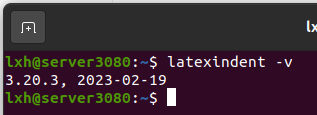
同样提供without perl的安装选项,请参考文档的这一部分。也可以用conda或docker安装,请自行查阅文档。
效果
文档中给了效果演示。以下内容为了验证在本机上正确安装latexindent。
原始文档长这样:
1 | \section{引言} |
使用latexindent格式化后的效果像这样:
1 | \section{引言} |
更多命令参数请参考这里。
集成在VScode中
to be continued…